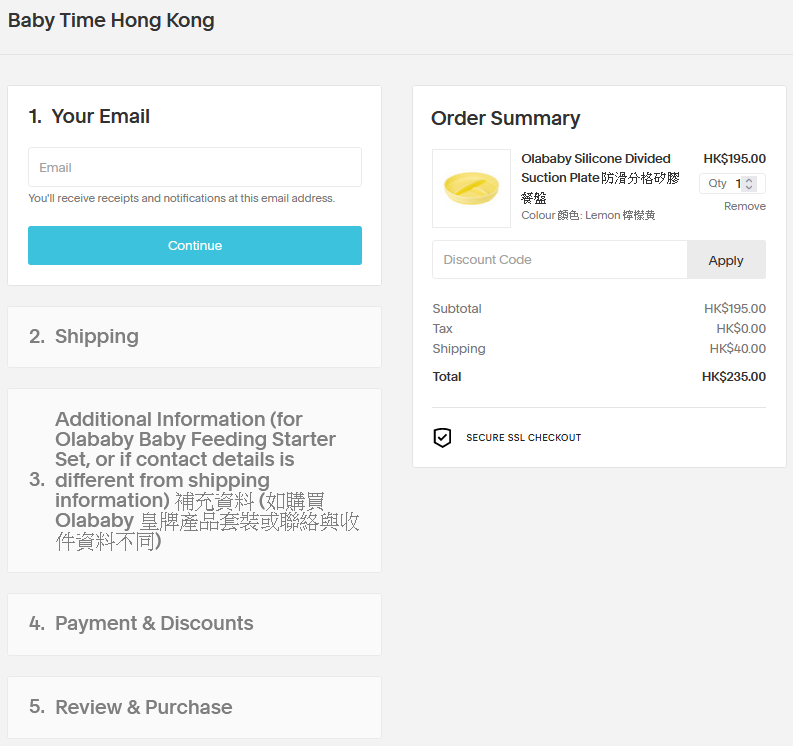Shopping at Baby Time's website is easy, let us guide you through the steps! You can pay by PayPal or credit card on our website. For customers in Hong Kong, payment by PayMe is available, please message us to obtain QR code for payment.
Add to Cart
Browse our selection of products and when you see something that you like, click "Add to Cart" to place it in your shopping cart. The number of items currently in your shopping cart will be shown in the cart icon.
View Cart
Click on the cart icon to view items in your cart. When you are ready to proceed to payment, click "Checkout".
Checkout
Fill in your details as indicated in the fields. For collection from SF Express Service Centres, SF Express stores or EF Lockers please include the shop’s address as Shipping Address.
For details regarding shipping options please refer to our Shipping page. Click "Continue with Paypal" to make payment, customers without a Paypal account can pay with credit cards without registering.
Payment
Once directed to Paypal's page, click "Pay with Debit or Credit Card" if you do not have a Paypal account. Currently Paypal accepts Visa, Master and American Express. Click "Continue" to confirm the order.
Once the order is confirmed you will receive an Order Confirmation email. Our team will prepare the order and an Order Fulfilled email with SF Express waybill number will be sent once the order is ready to ship.